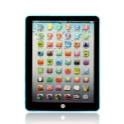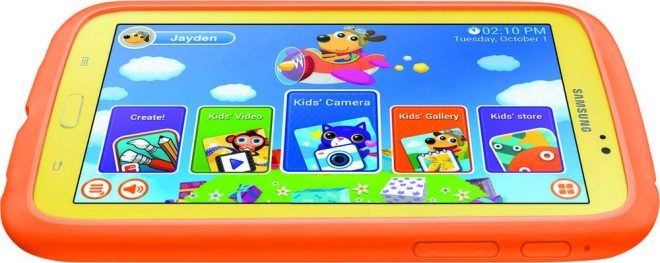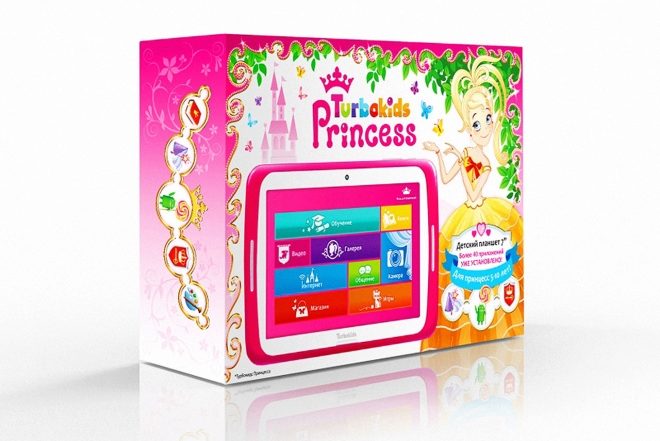Children's educational tablets
Children of the 21st century, from 2–3 years old, can turn on their own computers, understand games, and by the age of 7, as a rule, they can navigate the Internet without any problems. Very often parents express concerns about such interest of the kids in computer technology. Some moms and dads forbid their children to play tablet or computer. But wise parents know for sure that a ban does not solve problems, and you need to get the most out of any hobby.
To the aid of such far-sighted parents come manufacturers of children's educational tablets, with the help of which the child will fully satisfy the need to play, have fun, and get a lot of useful and necessary for further education knowledge and skills.
Advantages and disadvantages
Children's tablet is able to truly captivate the child. Games, favorite cartoons, puzzles will help pass the time in the train or on the way to kindergarten or school in transport or car. But such a fascination is rather insidious, because if you do not limit the time a child spends with a tablet in his hands, gambling addiction can develop, which can seriously damage the psyche of a growing person.
Developmental and training Programs are a great way to bring important information to the child in a game, but it’s also important not to overdo it. Do not forget that a good computer book will not replace a good children's book or textbook on mathematics or Russian language for one hundred percent.
And now we offer to see the program Children and tablets, what is the threat of psychological dependence
Children's tablet is a means of communication, a source of new technical skills that stimulate the development of logic, thinking, and ability to analyze.
However, an excessive fascination with a tablet can harm not only the psyche, but also the physical health of the child: his eyesight, hearing can begin to deteriorate (if the child spends a lot of time with headphones), regular headaches can begin.
All these negative consequences can be easily avoided if you immediately establish certain rules for using high-tech toys:
- indicate the time that the child can spend behind the tablet;
- eliminate unwanted content;
- protect the child from harmful information on the Internet;
- choose for him a model with a good diagonal and screen resolution;
- pay attention to the applications that the child will use.
Then the positive effect will not take long, and the tablet will in no way be harmful.
As a definite plus, it can be noted that a developing tablet is a welcome gift for any child, regardless of gender and nature. You can be sure that such a birthday present, New Year, to the beginning of the school year and any other holiday will lead your child to indescribable delight.
Special features
Children's tablet is different from an adult gadget in many ways. First of all the hull. It is no secret that children are not too careful with technology, and therefore can easily and without malicious intent can drop the device. An ordinary tablet in this situation may break. A child’s not, because its case is equipped with a special soft rubber bumper that protects the tablet from impact.
The children's device software is preinstalled or installed, and parents do not need to look for special children's applications for installation on an adult tablet.
Moms and dads who have bought a special tablet for a child do not have to notice the time and make sure that the child turns off the gadget on time. Almost all children's devices have a special timer that can be set at the right time. The tablet will turn itself off.
When creating a children's version of mini-computers, manufacturers use special technologies and developments aimed at preserving the health of users, as some use of organic light-emitting diodes in some models reduces the load on the optic nerve, the baby’s eyes are less tired, and vision does not suffer.
Functions
Despite the prefix in the name "child", the gadget for the child has all the same functions as the adult version of the tablet. What can be done on it:
- Watch movies and cartoons.
- Read e-books.
- Play.
- Create drawings, work with graphic editors.
- Make presentations.
- Go online (3G, 4G), visit different sites, communicate, search for the necessary information.
- To study
Popular models and reviews about them
To date, the market is represented by a great variety of different models of children's educational tablets. You can choose the appropriate functionality, price and manufacturer. Let's look at the most popular models among Russian children and their parents.
Samsung galaxy tab 3 kid
This tablet weighs only 300 grams, but in its capabilities it is easy to "give a head start" to a home stationary computer. It has a dual-core processor, Android 4.1 operating system, a display with a standard diagonal of 7 inches, the screen resolution is quite acceptable for children's vision - 1024x600. The tablet has 8 GB of internal memory, support for microSD cards, the maximum gadget is capable of supporting 32 GB of memory, this is more than enough for a child, even the most demanding and “advanced”.
In the Internet with such a device, you can access via Wi-Fi, the child will be able to connect with the devices of parents and friends via Bluetooth. The child will be able to take photos and selfies, since the tablet has two cameras, including the front one. The tablet comes with a silicone case.
According to the manufacturers, the device is intended for children from 3 years. Changing applications, it is easy to make a tablet for any child's age, right up to adolescence. According to parents, this model is interesting for children from 3 to 9 years old.
Among the shortcomings of the mother and father point out the cost of the device - on average in Russia, the tablet costs about 10,000 rubles. But the indisputable advantage is the relatively large capacity of the batteries, due to which the tablet lasts for 5-6 hours of play, or for 4 days, provided that the child will play no more than 50 minutes a day. Fully infected in 2 hours.
TurboKids S4
This is a fairly well-known, though relatively young, brand. The operating system is Android 4.2. The processor - 2 cores. Built-in memory - 8 GB, operational - 512 MB. The screen diagonal is 7 inches, which meets the minimum requirements for choosing a tablet for a child. Screen resolution 1024x600. The battery is less capacious than the previous model, but quite sufficient to provide 4-5 hours of continuous play (or 3 days if the child is engaged with the tablet for 1 hour per day). Full recharging takes about 2 hours.
Parents note that the tablet has a lot of advantages - its case is made of strong plastic, the texture of which does not allow the device to slide in the hands, even if they are wet in a child. The price also pleases - about 6 thousand rubles. Moms say a good selection of pre-installed and installed applications that are Russified, simple and understandable to children.
TurboKids Princess
This is the girlish version of the TurboKids tablet described above. However, the differences are not only in the brightness of the design, there are also changes “inside”. The tablet is equipped with the operating system Android 5.1.Like the previous model, it has a 7-inch screen with a resolution of 1024x600. Built-in memory - 8 GB, and the amount of operational increased to 1 GB. The battery, however, is less capacious than the "boy" version, but the difference is insignificant, this tablet is enough for 3 days, if the child is allowed to use it an hour a day.
The tablet has more than 40 applications for games and training. The ability to access the Internet via Wi-Fi. Two cameras, however, the resolution of images leaves much to be desired. This judgment is true only for adults, but children like to personally take photos and videos that they like very much, which is what was required to prove. Parents note that this gadget is really budget. Its cost is about 5800-6000 rubles.
Turbo MonsterPad 7
This is a quad-core gadget. The operating system is Android 4.4.2, the diagonal of the screen, as the name implies, is 7 inches, the screen resolution is 1024x600. Built-in memory of 8 GB, operational - 1 GB. The tablet can not support SIM cards, but it has a slot for MicroSd, and the total maximum memory capacity is 32 GB. The device has two cameras - rear and front, of a low resolution (2 megapixels and 0.3 megapixels, respectively). Tablet weight - 330 grams. The battery has rather average characteristics, it lasts for 5 hours of games, 3-4 hours of work on the Internet or for 3 days if the child will play or practice for 45-50 minutes a day. Full charge time - 2.5 hours.
It does not come with a rubber or silicone case, only a protective film on the screen. But parents can purchase a universal case separately, especially since the tablet itself is inexpensive - from 5 thousand rubles. According to reviews of moms and dads, in this model there are not so many pre-installed children's applications, and their set is rather poor. Therefore, parents will have to search for this gadget games and "development" on their own.
Playpad 3
This tablet has quite a standard set of characteristics. The processor - 4 cores, the Android operating system, the amount of internal memory - 8 GB. Screen size - 7 inches, resolution - 1024x600. The screen is glossy, but gets slightly dirty (in the opinion of parents). Internet access is possible via Wi-Fi, which will allow parents to save on communication services, because the child will only connect to the home network or free network at school.
When buying, it will please that about 30 children's programs and games have already been installed in the gadget. In general, the tablet is in good demand, because it is relatively inexpensive - from 5500 rubles. But on the Internet you can find many reviews about the fragility of the battery of the device. She, according to reviews, lasts only three to four hours of continuous play. But a definite plus is in a massive rubberized case, with which no drops and hits to the tablet are not terrible.
Design
- Samsung galaxy tab 3 kids is quite bright and noticeable in itself, it can be presented to both the boy and the girl, however, for the little "good ladies and beauties" there is a special version of this tablet computer - Hello Kitty, the design of which is made in soft purple color saver also changed.
- Turbokids - has smooth lines, the design is generally quite cheerful, for boys the tablets are made in blue and green color of the case, for girls you can choose the TurboKids Princess model, it was originally created for little princesses and they really like it.
- Playpad 3 variety of design solutions will not please, but by itself the option that exists for sale today, is perfect for both boys and girls.
Many children's tablets have special handles in the case, for which the device can be carried in your hand, like a small small suitcase. It is difficult to say how useful such a device is. This is a matter of taste and fantasy. But the stylus and electronic pencils, which can be selected for some models of children's tablet PCs, are a very useful thing for creativity, the child will be able to learn to write and draw.True, such a piece is not attached to any of the devices, if you wish, you will have to buy it separately (the average issue price is about 1500-2000 rubles).
What games will help the development of the child?
The most diverse! The choice of applications is a matter of taste. It is only important to ensure that the game was the baby "according to age". Now application developers are betting on their favorite children's cartoon characters. So, in the top of leaders by the number of downloads, “Masha and the Bear. Rescuers "," Luntik "," Ivan Tsarevich and the Gray Wolf "," Smeshariki. Journey".
Many modern applications combine several useful activities at once, for example, in one game a child will have to connect adjacent points and paint pictures and collect the same items in a row. But there are games aimed at one thing - puzzles, coloring books, guessing games, quizzes that form a baby’s outlook, expand its vocabulary, with the help of a virtual alphabet, numbers, and bright pictures of them in the game form, the kid will quickly master reading and counting .
Tablet as a means of communication
Our children communicate on the Internet. And this will have to accept, because such is the requirement of time. Parents can control with whom and how this communication takes place. I do not agitate for the three-year-old kid to start accounts in social networks. But the kid who already knows how to write and read can communicate in the chat rooms of the game he uses on the tablet.
Social networks, as a way of communication, are absolutely not suitable for children, as they contain a lot of content that harms the mental and emotional development of the baby. Moms and dads can control access to them through the parental control feature.
How to block access to different resources?
All children's tablets used children's default mode. To tell a new application, delete an old one, or close access to certain resources on the Internet, parents will have to enter a special mode of parental control. In it, the interface of the device will be familiar, "adults" and, going to the security settings, moms and dads can easily add certain sites to the list of prohibited to visit.
In addition, today, software developers offer special parental control programs. If everything is more or less simple with regard to kids, the ban settings can be set according to age on Google Play or on Youtube, then with children over 7 years old parents should install separate programs, as Google Play automatically blocks, alas, not all applications and sites. Such programs include F-Secure SAFE and Quick Heal Total Security. They are easy to use, understandable.
Alternative: turn on child mode on adult tablet
If a child’s tablet is not available for a child, it can be used by an adult gadget, although very carefully. On all tablets running Android version 4.3 and above, there is a special feature that allows you to switch the device to child mode. This icon is in the shortcut menu, the whole process is accompanied by detailed comments for parents and takes about half a minute to take place.
Some manufacturers, such as Samsung, make a special mode “Children” in their devices, after clicking on the corresponding icon, no more special actions will be needed, since the tablet will automatically load the settings corresponding to the profile. Parents will only need to come up with a four-digit PIN code, which only they will know. This is in case a small computer genius grows in the family, who will be able to circumvent the prohibitions of standard restrictions in the children's mode.
How to limit the time of the game?
In order not to suffer the question of how to wean the child from the tablet, initially it is not necessary to bring it to the stage of resistant dependence.Let the child know from the first days of using his own electronic gadget exactly how much time and in what half of the day he has for computer entertainment. Psychologists and educators do not recommend giving the child to play more than 20-30 minutes a day.
In some models of educational children's tablets there is a special function, a timer, which allows the mother to set the required number of minutes. After a time, the tablet simply turns off.
If, for some reason, the child’s dependence has already appeared, the advice of psychologists is as follows: gently but firmly gradually reduce the time the child spends in the virtual space, walk with him more often, go to the movies, to the park, to the circus, look for a shared hobby. This will help distract the child from the tablet.
The personal example is also important. Explaining to the child that “it is harmful to sit at the tablet for a long time,” remember that he looks at you and copies your behavior exactly. In other words, watch yourself and the amount of time that you yourself spend at the computer or with a smartphone in hand.
Tips for parents
- When choosing a child tablet, carefully read the specifications. For a child, it is important that the screen is not too small, but too large a screen will not benefit. The optimal values are 7 inches, 1024x600.
- When buying in a store, take the time and check the tablet in person. Look at the screen from different angles next to the window - there should be no glare. Ask the seller to launch an application with rich graphics to test the sensor, “response” and performance.
- An expensive device with a lot of programs and functions that the child does not need is not the best choice. Carefully read the list of declared applications. Competent choice is a tablet that meets the needs of the child at the best price.
- Check that all declared devices, charger, cords are in the box.
- If the kit does not include a case, it must be purchased separately. On a protective accessory it is better not to save, considering how often children drop gadgets.
- If you have already decided on a specific model of a children's tablet, do not miss the opportunity to save on its purchase, familiarize yourself with all offers of all retailers; .
- The first inclusion of the tablet will be quite long. Discharge the device to the end, and then charge fully (it takes at least 6-8 hours). This will keep the battery as long as possible in working condition.